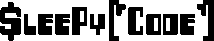I was looking for a way to accomplish the need of making it easier for users to access a SharePoint Document Library, with the plus side of being able to add this into a GPO and letting it be mapped across the domain. Of course you can add a network location to a SharePoint Document Library, but I didn’t know of a way to script that via a GPO logon script. I really didn’t research much into that, I figured mapping drives would be easier to explain to users.
It turns out this is really simple to do. The SharePoint server maps it as a WebDav path on a network share. So by using \\SERVERNAME\DavWWWroot\ I got the root of the SharePoint site. From there, I just filled out the rest. Such as \\SharePoint\DavWWWroot\Shared&20Documents links to the Shared Documents library on the SharePoint site.
From that point on, its as simple as using a GPO to deploy this and map the drive.