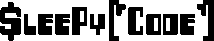Open filer, nor Linux in general likes working with the Rocket Raid cards. However despite what is said, it is possible to set this up. It took some time, searches, testing, frustration and putting a piece of tape over the cards speaker (The raid failure beep got annoying).
Well the first problem is installing Open Filer. It does not like installing onto the raid, for the same reason it takes work to get it to install the driver. I gave up early on trying to get anything to work and just opted to run the OS on a single non raid drive plugged directly into the system board. It took some time with the BIOS settings and toying with Open Filer to get it to recognize the drive. I can’t be sure as to why but I assume its because the motherboard also had built in raid support and Open Filer was trying to load those drivers as well. I changed some BIOS settings and worked with the open filer installer a few times of trial and error to install. I think I had to load the IMB raid and usb mass storage drivers for it to get to the install screen.
After completing this, I mostly reversed the changes I did to the BIOS. I had to make some additional bios changes and move the SATA to a lower SATA port on the mother board for the BIOS to recognize the hard drive as a boot option. In the end I needed it to boot of the stand alone hard drive while the raid card was plugged in,
After that the problem was down to getting the driver to work. This was the most tricky part. I found out during testing of installing the drivers the manufacture provides that it would not interact properly with the raid card. In fact it would split the raid into two and send off alerts. I got tired of the beeps and put tape over the speaker while I worked with it, although it could still be heard much to the disappointment of those around me.
How I got it to finally work was actually easier than I thought. First off I downloaded the open source generic driver. Then proceeded to untar it and changed my directory to hptdriver2/rr231x_0x-linux-src-v2.5/product/rr2310pm/linux
Then I ran the make commands:
make
Then I exported some variables.
KERNEL_VER=`uname -a` export TARGETNAME='rr2310_00'
Finally I changed back to hptdriver2/osm/linux and ran the install.sh command. It will tell you that it failed to update the linux ram image. Thats ok at this point.
Now to get the image to compile I had to copy the .ko file a few times. I am sure there is a reason it wanted those drivers but none the less the copy command worked and things went just fine.
cp /lib/modules/`uname -r `/kernel/drivers/scsi/rr2310_00/rr2310_00.ko /lib/modules/`uname -r `/kernel/drivers/scsi/hptiop.ko cp /lib/modules/`uname -r `/kernel/drivers/scsi/rr2310_00/rr2310_00.ko /lib/modules/`uname -r `/kernel/drivers/scsi/rr232x.ko
The I finally built the ram image. My first couple tries failed. Which is when I found out I needed to copy those files. After it was still failing I found out that sata_mv driver had been removed by install.sh and the kernel wanted it (or at least thinks it did). So I just told the image that it was built in and it succeeded to create it.
mkinitrd --builtin=sata_mv /boot/`uname -r`_hpt.img `uname -r`
Now that it completed. I opened up the grub config file (in /boot/grub) and proceded to duplicate the first boot item and modified its ram image file to point to the new one. I made sure to leave the old one incase it didn’t work and would have another way to boot the system.
Finally I issued a reboot and hoped for the best. To my luck it finally started up, with no beeping and doing a “fdisk -l” in the console only showed the main OS disk and a single disk. When I did it wrong or didn’t have the drivers linux would see each of the drives individually.
While I didn’t do this, at this point you should be able to copy over the OS to the raid card. Windows recognizes the raid card just fine. So you could use Hirens boot cd and run Raw Copy to clone it over. Grub does work fine with the raid card. It is only when it starts Linux without the Rocket Raid card drivers that it kernel panics and fails. Having the Rocket Raid drivers in the ram image should let it start up fine.
I should also note here that I had tried many times and failed on the same system. Prior to doing this I thought I searched for all instances of hpt* and rr2* and any other instances I could think of related to the driver and removed them. Its possible something else still did exist and is how it worked.