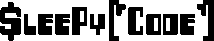After I updated some code, I was downloading it into my local svn repository and planned to do a svn commit. I thought I had set my FTP settings correctly to merge folders, but alas I didn’t. What I ended up with was a broken svn working copy.
So I decided to pull another checkout in another directory. After doing that, I needed a way to just get the .svn folders and its files out. The quickest method I could think of would be to use my FTP client (Transmit by Panic) and this time merge the folders together. I am sure there is a better way but I didn’t have much time to waste searching.
To accomplish this task, I needed all other files removed. So I wrote a function to do this:
—–
function remove_non_svn($dir)
{
$files = scandir($dir);
foreach ($files as $file)
{
if ($file == ‘.’ || $file == ‘..’ || $file == ‘.DS_Store’ || $file == ‘.svn’)
continue;
if (is_dir($file) && $file != ‘.svn’)
{
remove_non_svn($dir . ‘/’ . $file);
rmdir($dir . ‘/’ . $file);
}
else
unlink($dir . ‘/’ . $file);
}
}
—–
Then I just popped that into a script and told it what folder to execute this on and it went to work. It quickly did the job and got it all cleaned up. Then I simply used my FTP client to merge the folders into the working copy. After that a svn status showed the modified copies and was working.
I should note that doing this is dangerous to your svn working copy and could break things if not done right. There also may be better methods to restore you working copy to working order. I just didn’t have much time on my hands to search for it.