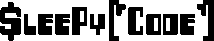Recently upgraded my Gitlab CE install OS from ubuntu 22.04 to 24.04 using the distro upgrade. After a few weeks, I logged into my gitlab server and received a notice that gitlab was outdated. Running the usual apt update process did not update gitlab.
I noticed while running `apt update` that gitlab apt sources where not being called.
That was quickly fixed by fixing `/etc/apt/sources.list.d/gitlab_gitlab-ce.sources` which was not enabled.
However after running `apt update` again, I received a warning about a missing signature. Seems that my sources did not have the signed by. So I attempted to resolve this manually
“`
echo ‘Signed-By: /usr/share/keyrings/gitlab_gitlab-ce-archive-keyring.gpg’ >> /etc/apt/sources.list.d/gitlab_gitlab-ce.sources
“`
Running `apt update` again produced a warning that the keyring was missing. After a little hunting, I found the ce installer and located the necessary commands to download the keyring.
“`
gpg_keyring_path=”/usr/share/keyrings/gitlab_gitlab-ce-archive-keyring.gpg”
gpg_key_url=https://packages.gitlab.com/gitlab/gitlab-ce/gpgkey
curl -fsSL “${gpg_key_url}” | gpg –dearmor > ${gpg_keyring_path}
“`
After this, running `apt update` ran without any errors and I was able to update my gitlab server normally.