Doing more testing with CRM 2011 Rollup 12, I found out that Chrome was self closing when I logged into CRM. This is very annoying, but having worked with CRM before in IE, I knew what this was. By chance I was able to verify it by going to the CRM url and changing the last part of the url to /main.aspx. I got a notification that a popup was blocked. Sure enough, after I added the crm address to the popup blocker exception list, no more self closing windows.
Update 2/14/13: Also should note that this affects Safari as well. Popupblocker’s cause quite a problem with CRM and there is no notification what it is about to do. I find the fact that CRM needs to launch into its own window a pain. I personally have it in a pinned tab in Chrome. I don’t worry about it and when I need CRM its there and not on some other obscure window.
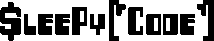
Thanks for this tip, I had been searching for ages for a solution as Chrome kept closing on me after installing Rollup 12 and finally found your solution. Very grateful!
Thanks