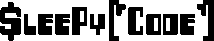Info Path 2010 does not let you change the field type to a fill in or any other type. You have to use SharePoint to modify the column. However once you do this, even when you reopen the modified form in InfoPath, the drop down does not change to a Fill-In type. It seems while the column is updated (and InfoPath asks to update the changed columns), it doesn’t update the binding in the form.
In addition it seems that InfoPath 2010 doesn’t allow any option or checkbox to enable Fill-In type. The only way around this is to delete the control field dropdown (not the field) and add the new one (by dragging it in). Not the friendliest of setups when you have rules and other changes to the control.