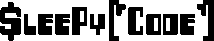Recently came across an issue where DNS was not updating on a windows client in a domain. The event logs only logged a standard error
The system failed to register host (A or AAAA) resource records (RRs) for network adapter
with settings:
Adapter Name : {B2037C7C-9C09-40B1-B2B8-9D9E413C5E77}
Host Name : computername
Primary Domain Suffix : domain.tld
DNS server list :
192.168.0.2, 192.168.0.3
Sent update to server : 192.168.0.2:53
IP Address(es) :
10.0.0.32
The reason the system could not register these RRs during the update request was because of a system problem. You can manually retry DNS registration of the network adapter and its settings by typing 'ipconfig /registerdns' at the command prompt. If problems still persist, contact your DNS server or network systems administrator. See event details for specific error code information.After going around Google and trying things with no solutions. I finally decided to investigate things with a WireShark and thats when I found my issue.
Typically DNS is using UDP port 53, however Windows clients when updating DNS registration uses TCP port 53. The firewall happened to be blocking TCP Port 53 at this remote site. A simple firewall rule change later and the client could finally issue a DNS update without any issues.