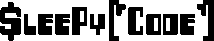While working on some code, I needed to get something I could access much faster and much easier than my current methods. So after some testing, I’ve come across a solution.
I started with my simple SSH session. This proves to not be so helpful when editing multiple files or needing to move around easier. While the power of command line is great, it isn’t so great for developing larger scripts or moving around between multiple files easily.
So onto SFTP. I used a sftp shelled user by adding that user to a group and forcing that group in my sshd.conf to always use sftp:
Match group filetransfer ChrootDirectory %h X11Forwarding no AllowTcpForwarding no ForceCommand internal-sftp Match
This works very awesome and is much more secure than FTP. It is using the SSh backend, which is very secure but foces it down to a ftp layer. The jailed user can’t run any commands, no forwarding, and is chrooted to a directory (their home in this case). However, this was slow. On average it would take 4 seconds to load a file. Directory listings where fairly fest (usually 1 second, sometimes 2). Unacceptable delays just to edit a file.
Since SFTP was out of the question, I figured it would be similar, but gave it a try anyways. I setup SSHFS using OSXFuse and SSHFS and then MacFusion.app (A simple GUI to test with, if it worked I would learn to use the CLI). With that setup, it was even worse. Files would open in 1-2 seconds, but directory listings just took forever, sometimes not even loading at all.
As SSHFS was not a option and since I wanted to try it anyways, I tried to setup VPN. OpenVPN being the choice here, I spent a few hours working on setting this up. This took a bit to configure as my firewall was blocking a lot of the connections, even once I got the right port configured, the firewall still blocked access. But once I sorted out allowing that private traffic and getting the certs in the right place, I got connected to my new VPN. I will note that if you don’t sign the certificate, it doesn’t produce a valid .crt file. So make sure to say yes to that.
After setting up VPN, I needed to setup exportfs so I could export the directory I wanted. More troubles with that. A combination of the correct options on server side (rw,sync,no_subtree_check,insecure,anonuid=1000,anongid=1001,all_squash) and the right ones on the client side (-o rw,noowners -t nfs) to finally get it to work properly. Alas after all these troubles, it was the same issue as SSHFS. Slow directory loading. This was unacceptable and would not do.
Finally, tried WebDav. At first I was trying it in a directory, but my location directive for php files in Nginx was wreaking havoc. So I just setup another subdomain to deploy this under. It also appears that Nginx at least on Ubuntu 12.04 (possibly similar versions on Debian as well) has the dav module and extension (for full support) built into it. I simply just needed to setup the configuration for it. Really easy to do and didn’t take much time, I think I set that up in less than 30 minutes).
The result is great. WebDav is fast. Directory listings are almost instant and files open in just a second. While OS X (Mountain Lion) does not seem to have the correct support for WebDav and attempts to look foe resource files and other hidden files (such as a .ql_disablethumbnails which I assume is for QuickLook to not load a thumbnail). So it was over to my FTP client that supported WebDav. Wish I could of had native Finder support for it, but oh well.
A IRC user said it best though and I couldn’t agree more now: < rnowak> SleePy: webdav rocks, totally underused.